VBA Text Function
In this Article
This tutorial will demonstrate how to use the Text Function in VBA.
The Text function is used in an Excel worksheet to return a portion of a string in a specified format. The Text function is not a VBA function, but can be used in VBA by referring to the Worksheet Function object.
WorksheetFunction.Text
The syntax in VBA would therefore be as follows:
=WorksheetFunction.Text (Arg1, Arg2)
where Arg1 is the original string and Arg2 is the format of the string we want returned.
Sub TestWSFunction()
Dim dte As String
Dim strD As String
dte = "08/05/2021"
strD= WorksheetFunction.Text(dte, "mmmm")
MsgBox strD
End SubIn the above example, the string variable dte is storing a date. The Text function then returns the month portion of the date.
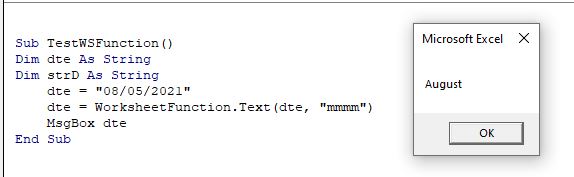
Formatting Numbers with the Text Function
We can use the text function to format numbers in our VBA code.
Sub FormatCurrency()
Dim strNum As String
Dim strFormat As String
strNum = "75896.125"
strFormat = WorksheetFunction.Text(strNum, "$#,##0.00")
MsgBox strFormat
End SubThe string returned in the above example would be $75,896.13.
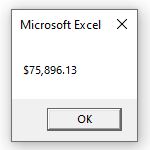
Other examples of number formatting using the Text Function are:
=WorksheetFunction.Text(75896.125, "0")
this will return: "75896"
=WorksheetFunction.Text(75896.125, "0.0")
this will return: "75896.1"
=WorksheetFunction.Text(75896.125, "#,##0")
this will return: "75,896"However, Excel does have a built in VBA function that we can use instead of the Text function if we wish to format dates and numbers within VBA. This is known as the Format function.
The VBA Format Function
Taking the example above, rather than using WorksheetFunction.Text, we can just use the Format Function to achieve the same results.
=Format(75896.125, "0")
this will return: "75896"
=Format(75896.125, "0.0")
this will return: "75896.1"
=Format(75896.125, "#,##0")
this will return: "75,896"Similarly, we can use the Format Function to format date portions of a string.
Sub TestFormatFunction()
Dim dte As String
Dim strD As String
dte = "08/05/2021"
strD= Format(dte, "mmmm")
MsgBox strD
End Sub